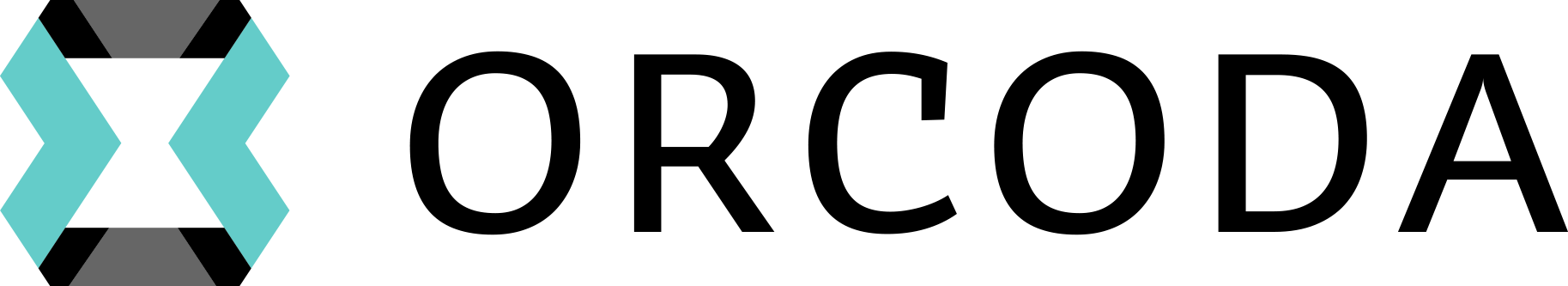Orcoda Connect
Car Pooling Solution
for fleets who share vehicles between staff
Gain a big-picture view of your total car pooling fleet with detailed and accurate information in real- time.
By collecting data from multiple manufacturers and accessing it from within the one central platform, you can connect all vehicles in your motorpool.
Anti-theft innovation with immobilisation function to protect your fleet.
Key Points
- Increases fleet utilisation across your car pooling operation through an easy-to-book system
- Automating tasks and self-booking/self management will reduce the workforce cost of managing your motor pool.
- Ability to visualise redundancy factors to reduce fleet size
- Comprehensive visibility via dashboards to monitor costs and usage, built in driver performance ranking & KPI management
- Added security of mobilisation management
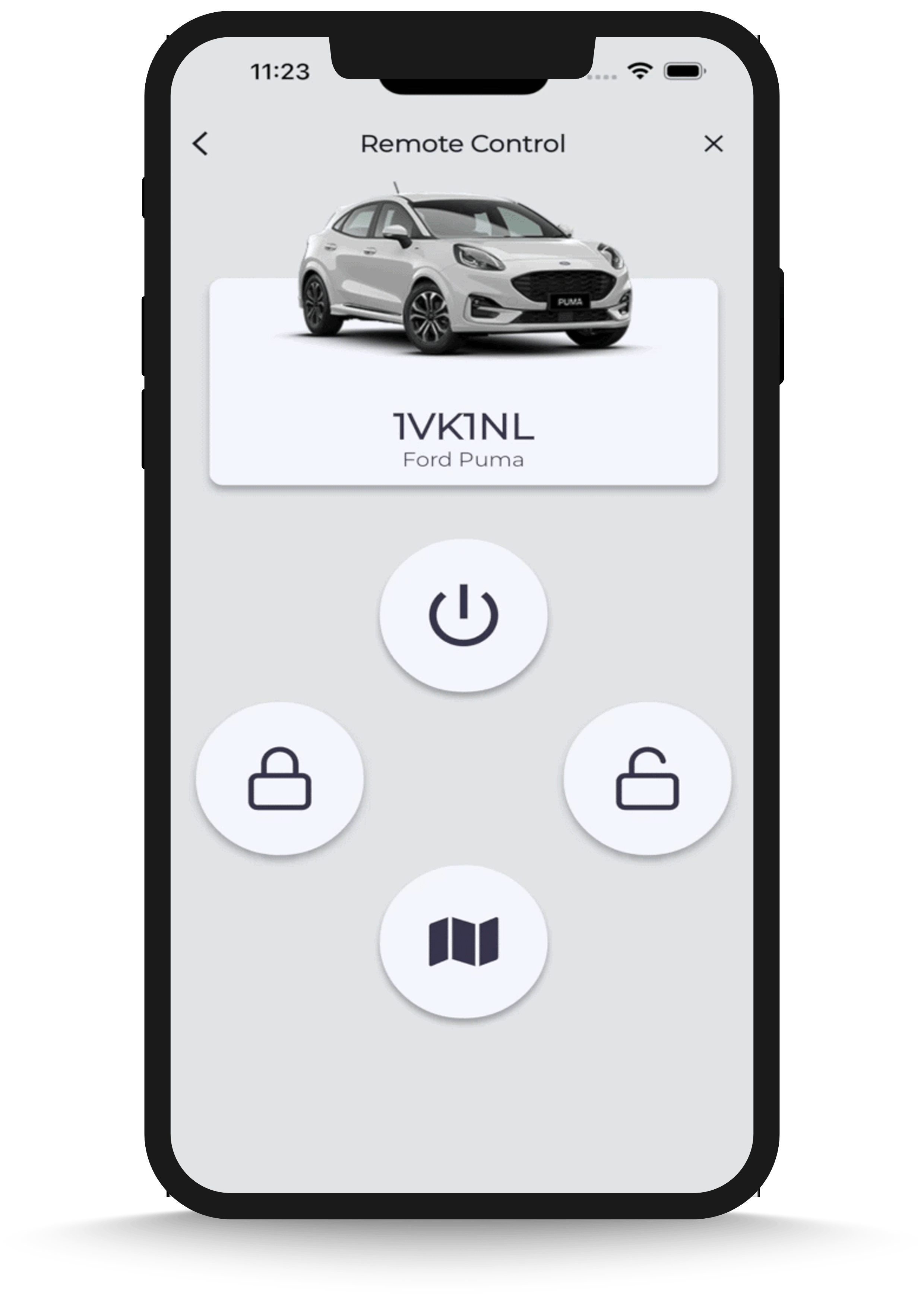
Book, locate, open and start the vehicle with one app

Book

Unlock + Lock

Start
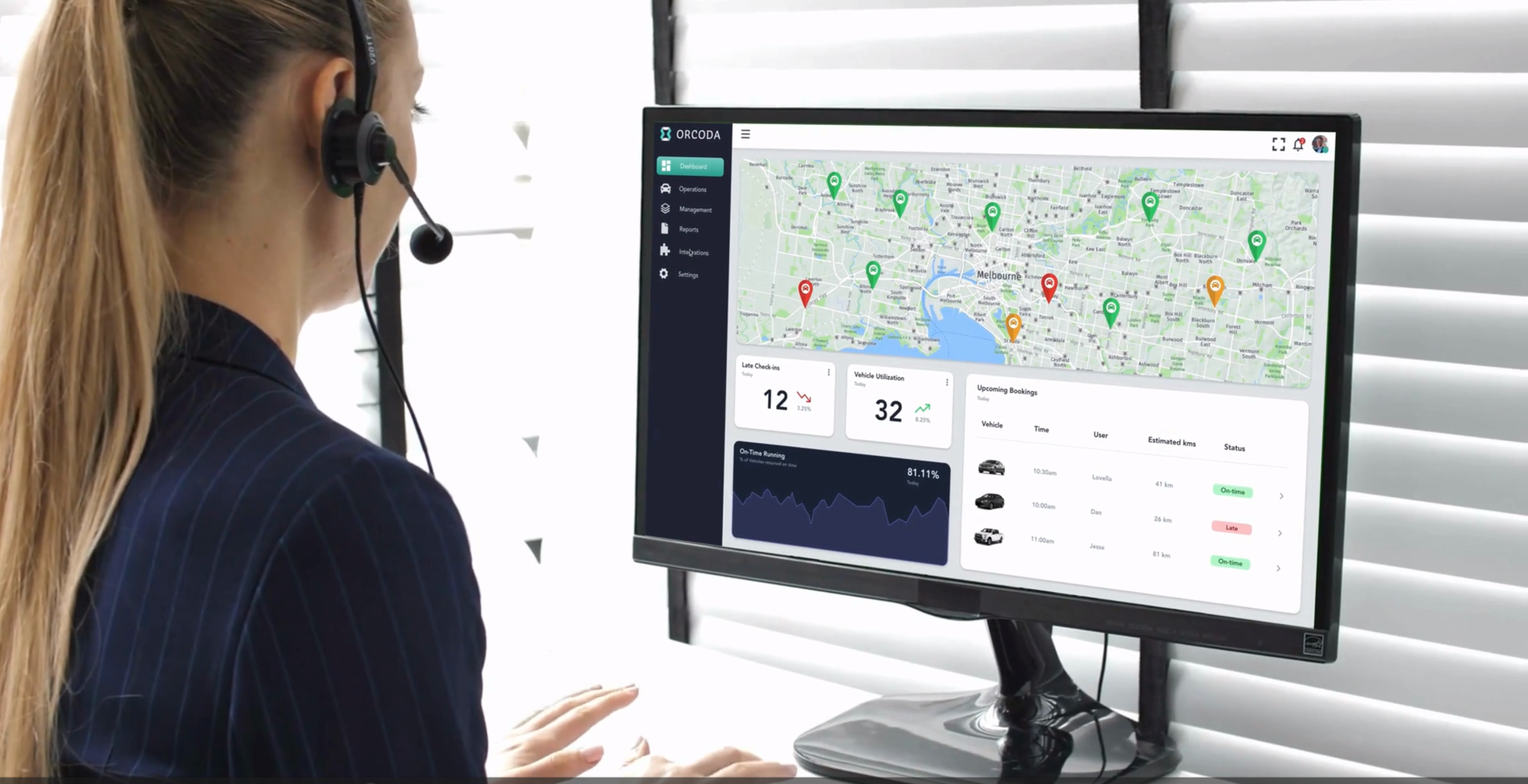
Track
Watch our Video
Get started with a 30 day free trial
Easy to use, easy to setup. See for yourself!
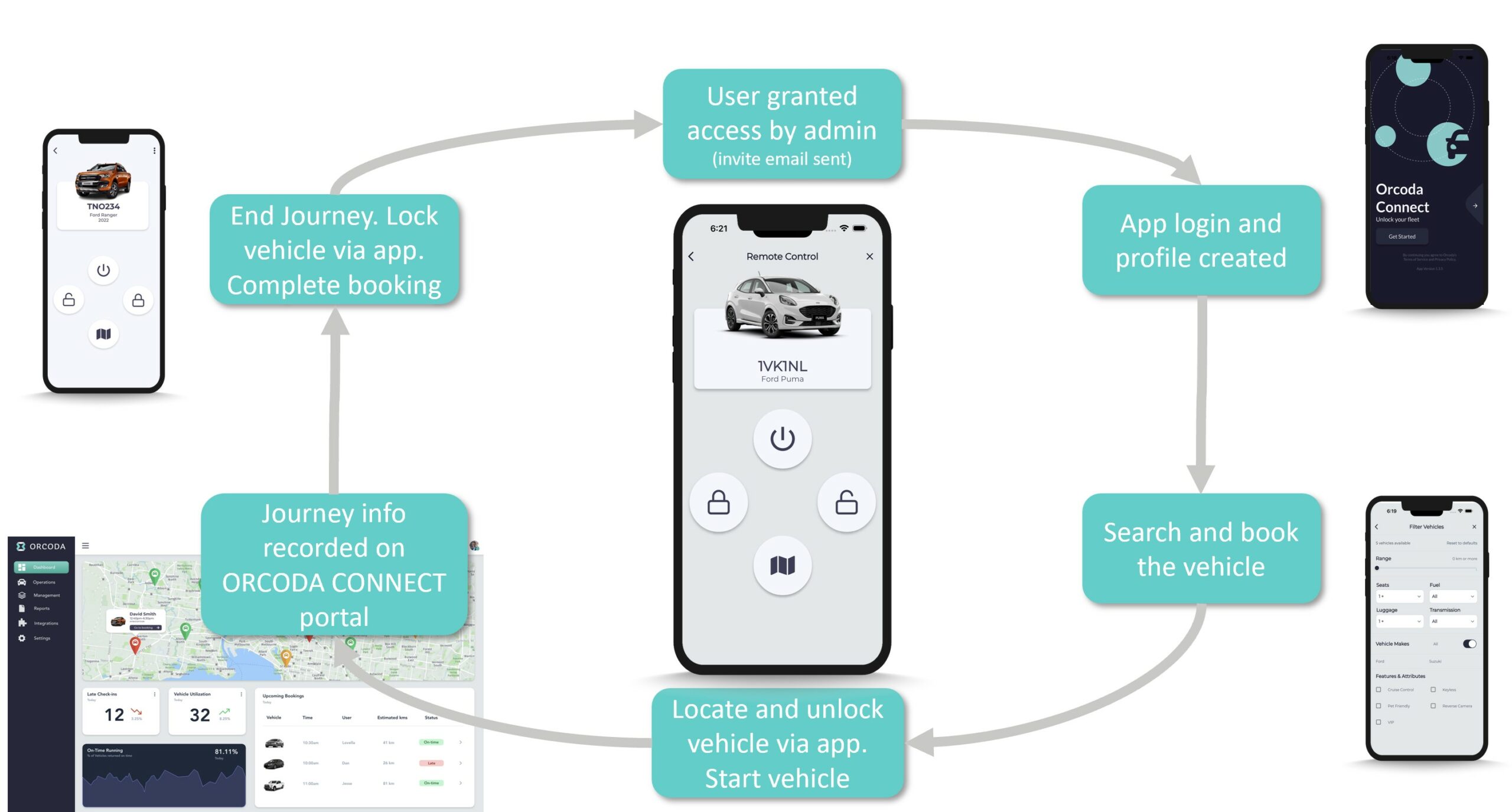
Authorised to Drive
- Your own manager, administrator or HR team set up staff profiles within ORCODA CONNECT to enable them to access the app.
- Only once your administrator approves a staff member (checks their drivers licenses etc) will they be sent an invitation to download the app.
- Staff member is sent login details once approved.
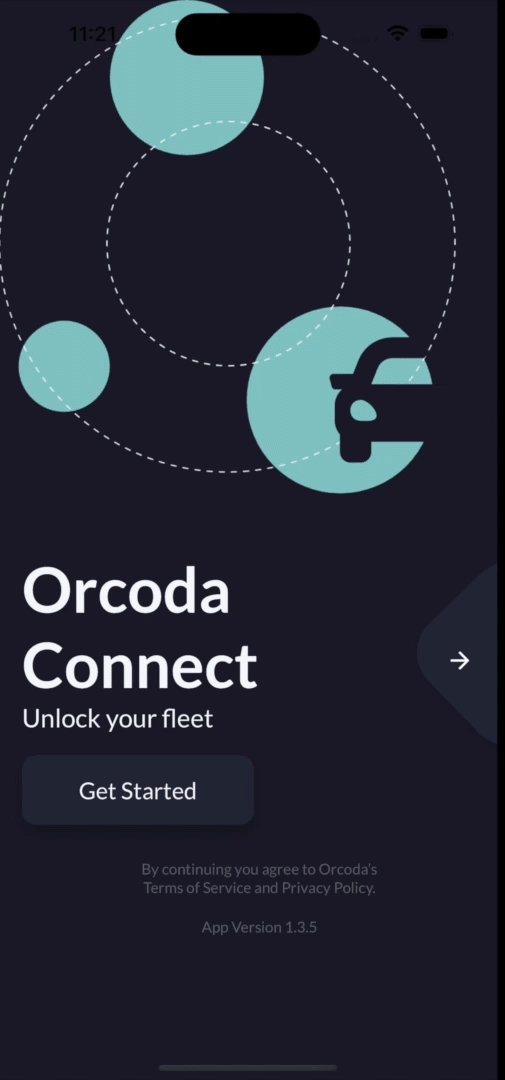
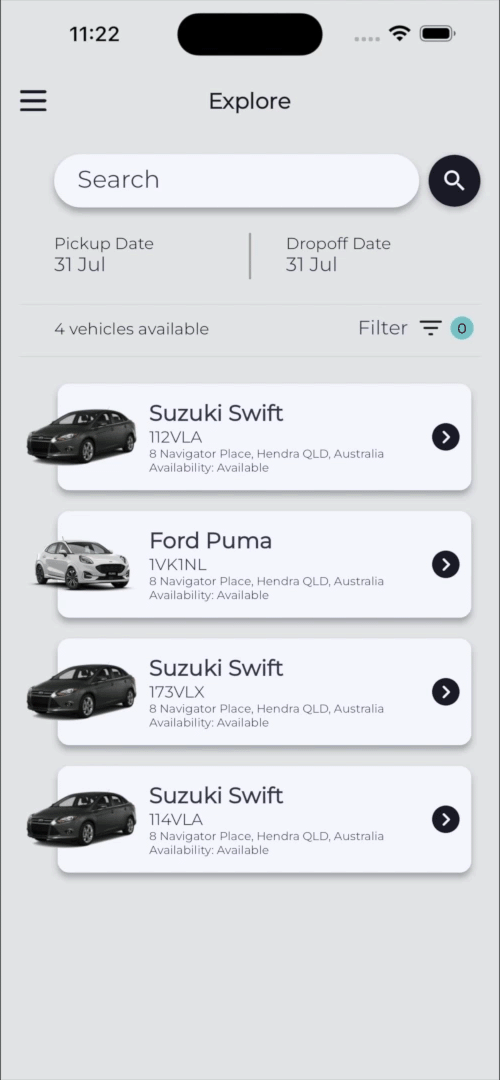
Book the Vehicle
- Search available vehicles that match your criteria
- Click on any listed car to see further details
- Make a selection
- Read and accept terms and conditions in order to complete the booking
- Access your confirmed bookings from your account
- Receive a notification that the vehicle has been booked
Locate the Vehicle
- When its time to start your booking, your staff can then locate the vehicle using the “pin” icon within the vehicle booking.
- Staff cannot locate the vehicle prior to the start of their booking
- ORCODA CONNECT uses the GPS mapping app in your staff members mobile phone to show the location of the car
- An image of the cars’ model and the REGO of the car is provided within the mobile app

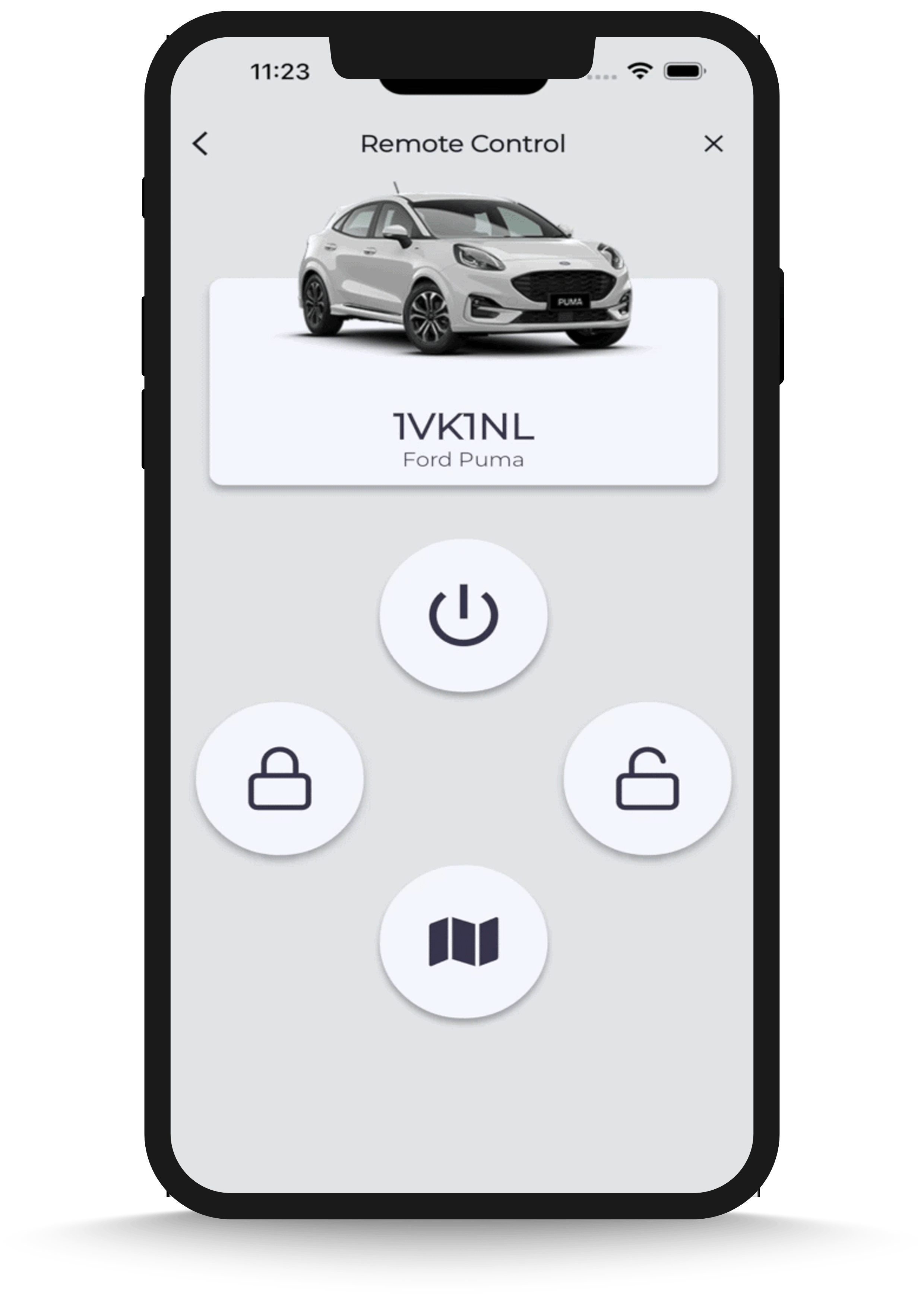
Remote control
- Easy-to-use remote control will open, start and lock the vehicle
- User must mobilise the vehicle to start the car, which requires the software to check the booking and credentials of the driver.
- Access is available for operation outside of mobile service areas.
MANAGEMENT PORTAL
Track & Manage your Fleet
Connecting all your vehicles on one booking platform gives you the following benefits:
- Booking system eliminates dual booking
- Staff gain entry to vehicles through ORCODA CONNECT app
- Substantially reduces number of required staff to run call centre, vehicle bookings, car park and car-pooling for your fleet.
- Tracking of vehicles is matched to staff member
- Pick-up time and drop-off time stamped in database
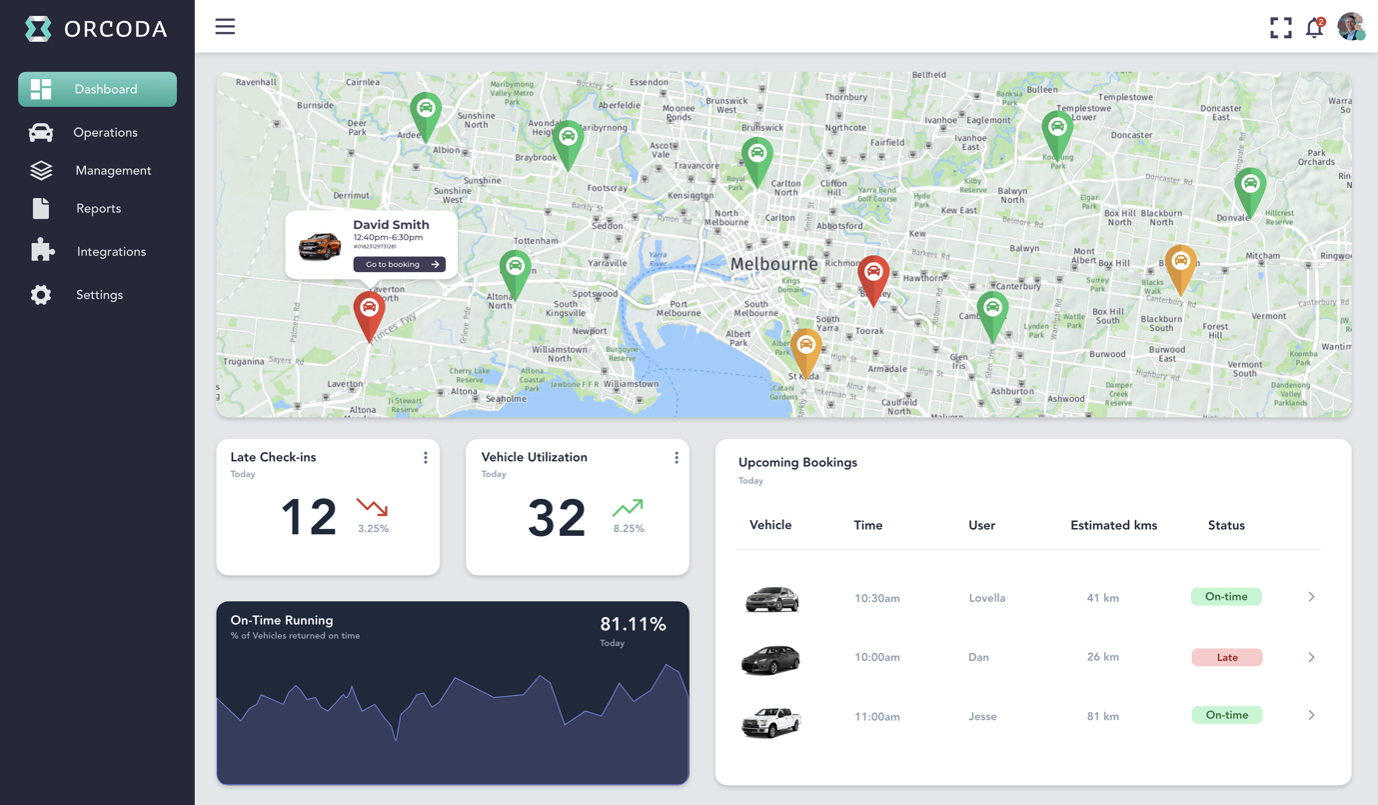
Dashboard
Late Check-Ins
Vehicle Utilisation stats
Upcoming Bookings
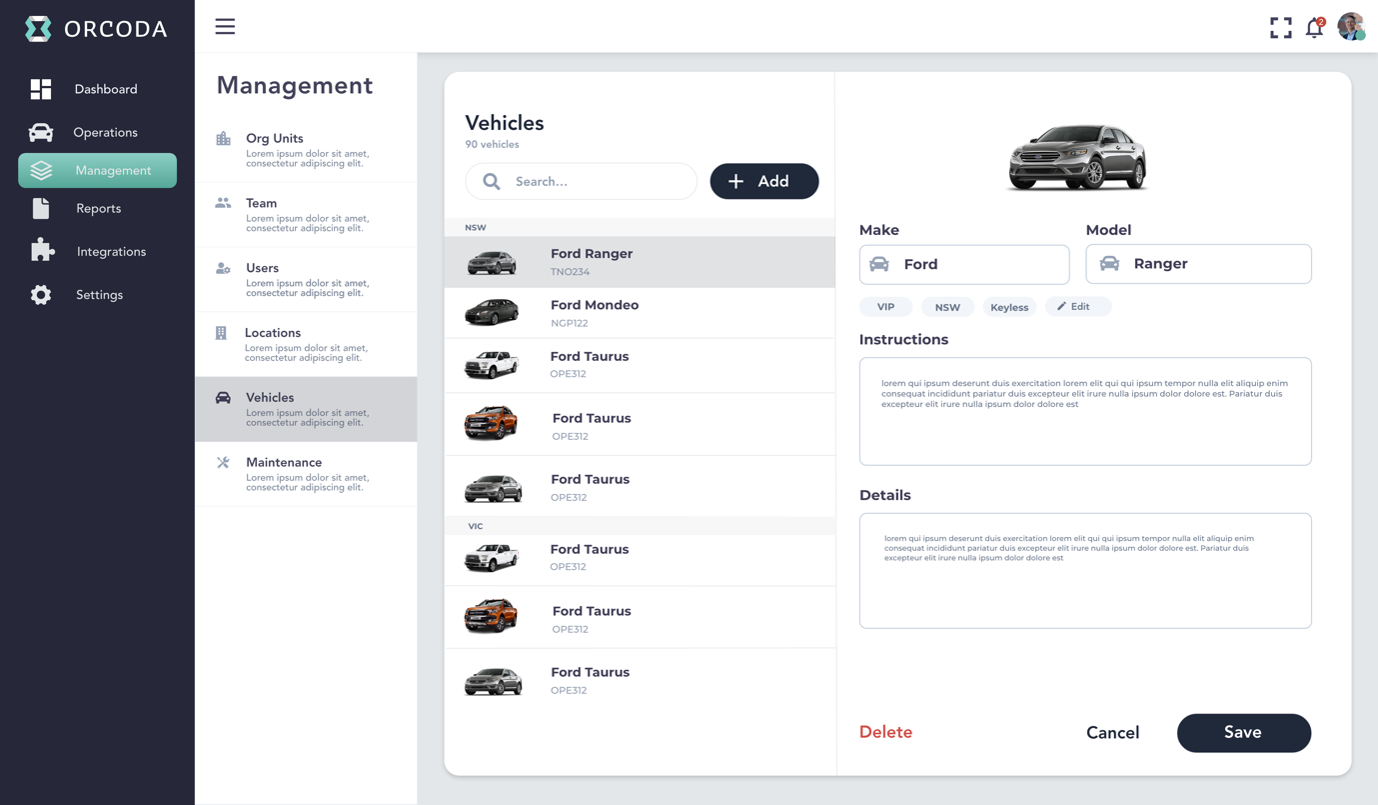
Management
Depots and locations
Users and team members
Vehicles and maintenance
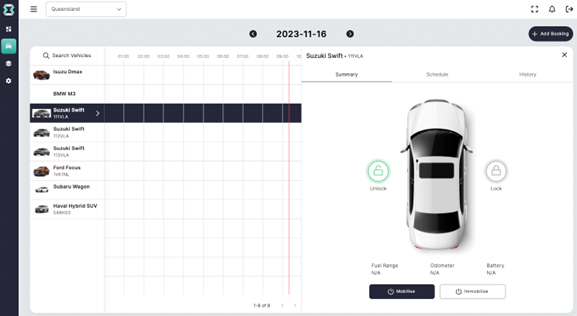
Operations
Track and locate your vehicles in real time
Notifications of late vehicles in real time
Map of vehicle locations
Immobilise vehicle remotely if required
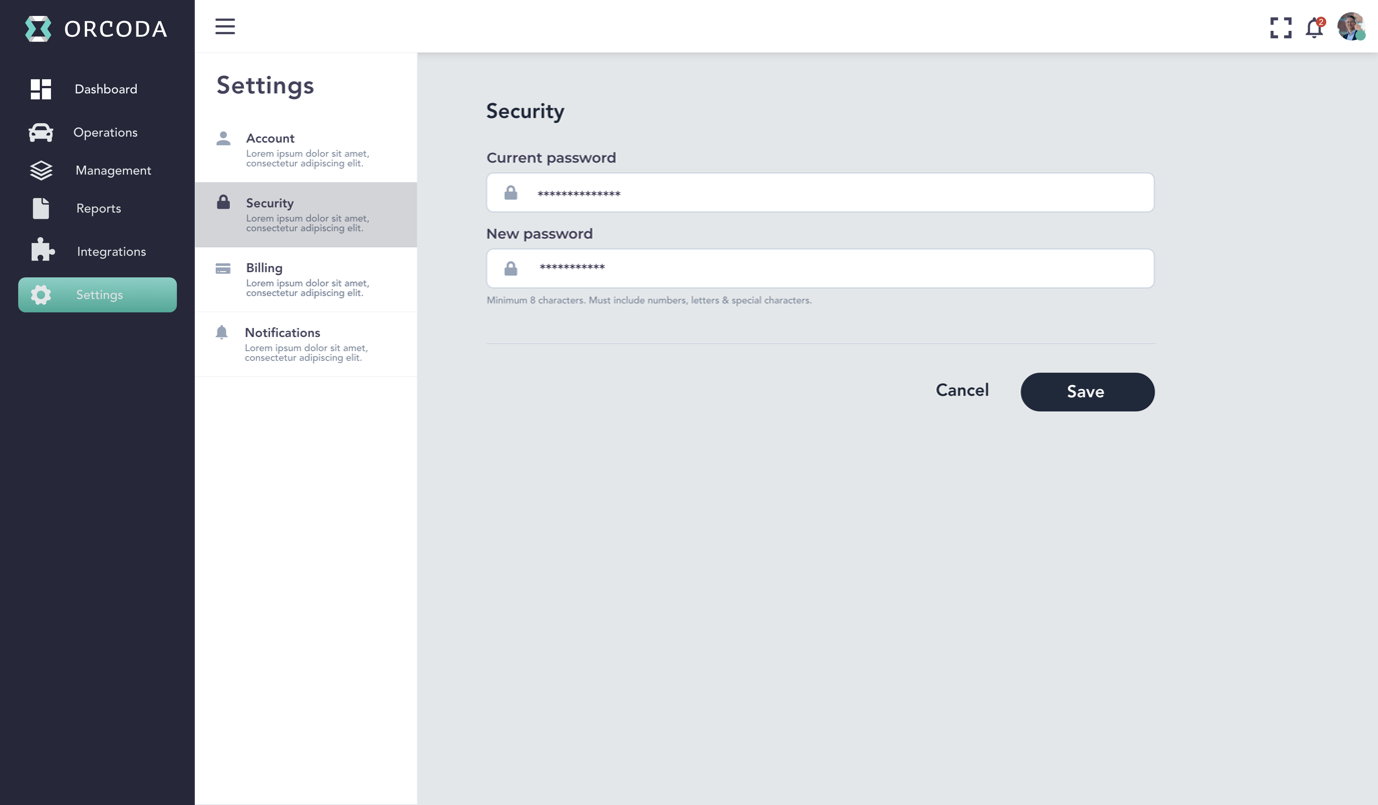
Settings
Account and billing
Security – Password and Usernames
Notifications
Case Study: Transforming Fleet Management in Waipā District Council
Real life experience of using Orcoda’s leading carpool software
packages
Basic
Booking & Administration- User Creation and Management
- Booking App
- Booking Portal
- Admin / Fleet Portal
- Basic Fleet Management
Premium
Customised solution- Advanced Fleet Management
- API Integration Telematics
- AI Cameras
- Your Branding
- Custom Reporting
- Customised Features
Prices are per vehicle per month , excluding GST
Frequently Asked Questions
What is ORCODA CONNECT?
ORCODA CONNECT is a Vehicle Pooling Solution for large fleets who share vehicles between staff. Enabling your staff to book, locate, open and start the vehicle with one mobile app.
What is the advantage of ORCODA CONNECT?
Gain the advantage of reduced workforce costs, elimination of spreadsheets, elimination of call centres, increased fleet utilisation, manage tolls, accurate location of vehicles and visualise fleet redundancy.
What are the key features of ORCODA CONNECT?
- Our software will allow your staff to book, locate, open and start the company vehicle within one mobile app.
- Comprehensive visibility via dashboards to monitor costs and usage.
- Built in driver performance ranking & KPI management.
What does vehicle pooling software do?
Vehicle Pooling software books the vehicle, locates the vehicle, opens and starts the vehicles, within the mobile app. The software improves the efficiency of allocating the costs within the business and managing fleet usage.
What should I look for in vehicle pooling software?
- Accessible and easy to use
- Multiple training options
- Developed in Australia to ensure local technical support
- Ability to lock and unlock vehicle from mobile app
- Ability to preference usage of fleet assets
- Restrict specific vehicle types to user profiles
- Live status updates from fleet
- Notifications sent to users about booking times, changes, etc
Is the ORCODA CONNECT easy-to-use or will I need training?
The app is easy for your staff to download and use.
We also offer training and guidance for the management portal, including staff profile and vehicle setup.
What's required for the software installation & setup?
ORCODA CONNECT’s system implementation includes the hardware and installation, configuration of the platform and training for your organisation.
Do you offer local technical support?
Yes, ORCODA CONNECT is developed and hosted in Australia, and our technical support team can be contacted via email, SMS or phone.
Which manufacturers, makes, models of vehicles can be used with ORCODA CONNECT?
ORCODA CONNECT has successful integration with a diverse range of brands and models. From those older vehicle models requiring physical keys to push button start and complete keyless operations.
Can I use the software on any device? Such as my phone?
Yes, your staff can download the software from Apple Store or Google Play. Once approved by your management team to book company vehicles, then they will be sent a login and access details.